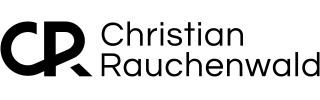How I Monetize My Self-Hosted unRAID Server for Passive Income

Self-hosting has become an increasingly popular hobby and practical solution for tech enthusiasts. While most people start self-hosting to save costs on cloud services or maintain more control over their data, it is possible to go further and monetize your setup. That's precisely what I did with my unRAID server, turning it into a source of passive income while running services I use daily. Here’s a breakdown of how I make money from my home server, including my experiences and tips for anyone curious about doing the same.
Affiliate Disclosure: This post contains affiliate links. If you click and sign up or make a purchase, I may earn a commission, at no extra cost to you. Thank you for your support!
Initial Setup and Costs
To get started, I invested about €1,500 in additional hardware to turn my Windows 11 machine with 32GB of RAM, one SSD, and one 18TB Toshiba HDD into my current unRAID server with 96GB DDR5 RAM, 4x 18TB Toshiba HDDs, and 2x 1TB Samsung 990 PRO NVMe SSDs.
That setup costs around €300 per year in electricity. It hosts essential services like Nextcloud, Paperless NGX, multiple RedBot instances, this Ghost.org blog, and our media library in Plex.
While all those services already save us money compared to similar services in the cloud, I also use my unRAID to generate passive income.
Warning: Do Your Research First!
Before using any of the services I mention, fully understand the risks and requirements. These apps involve turning your home network into a resource for others, so always weigh the pros and cons before committing.
For a better idea regarding the risks involved with some of these services, check out my post in the official Mysterium Network subreddit here.
1. Pawns.app
Pawns.app was one of the first services I set up on my unRAID server, and it has also been one of the first topics I covered in this blog in my post about "How to Set Up Pawns.app in Docker on unRAID for Passive Income".
Pawns.app lets others use my machine as a proxy. I make some money running my own node, but referrals have significantly boosted my income. As you can see in the screenshots below, I’ve made around $120 this year from referrals alone, but the earnings for operating my own node also aren't that bad.
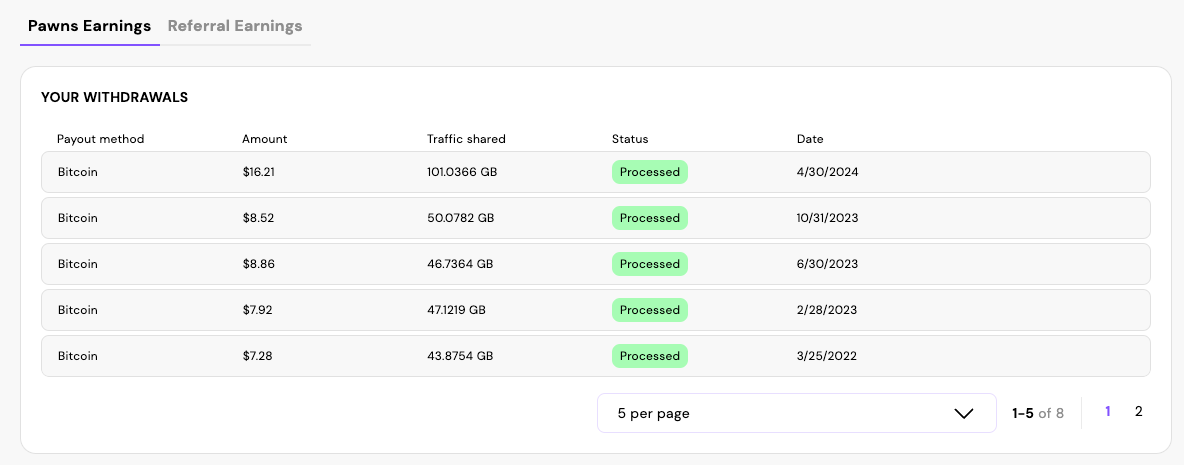
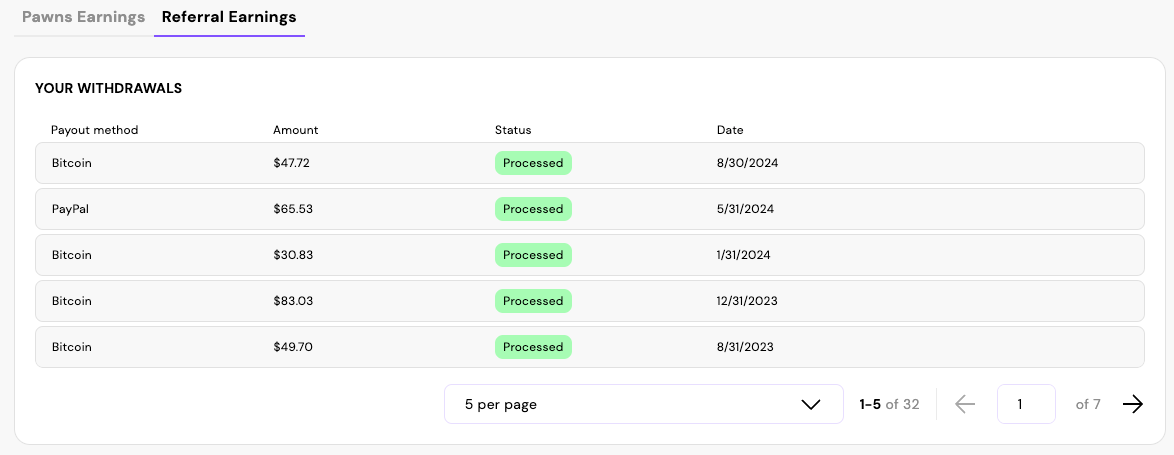
2. HoneyGain
HoneyGain is the most profitable service I run on my unRAID server. Like Pawns.app, HoneyGain, shares my internet connection. Over the last 30 days, I've earned $162—primarily from referrals—but my overall earnings over the years have amounted to $5,296 so far. You can check out my recent payouts in the screenshot below or, alternatively, check out the earning milestones I’ve documented on Reddit:
- May 2022: $1,000 milestone
- June 2024: $4,600 milestone
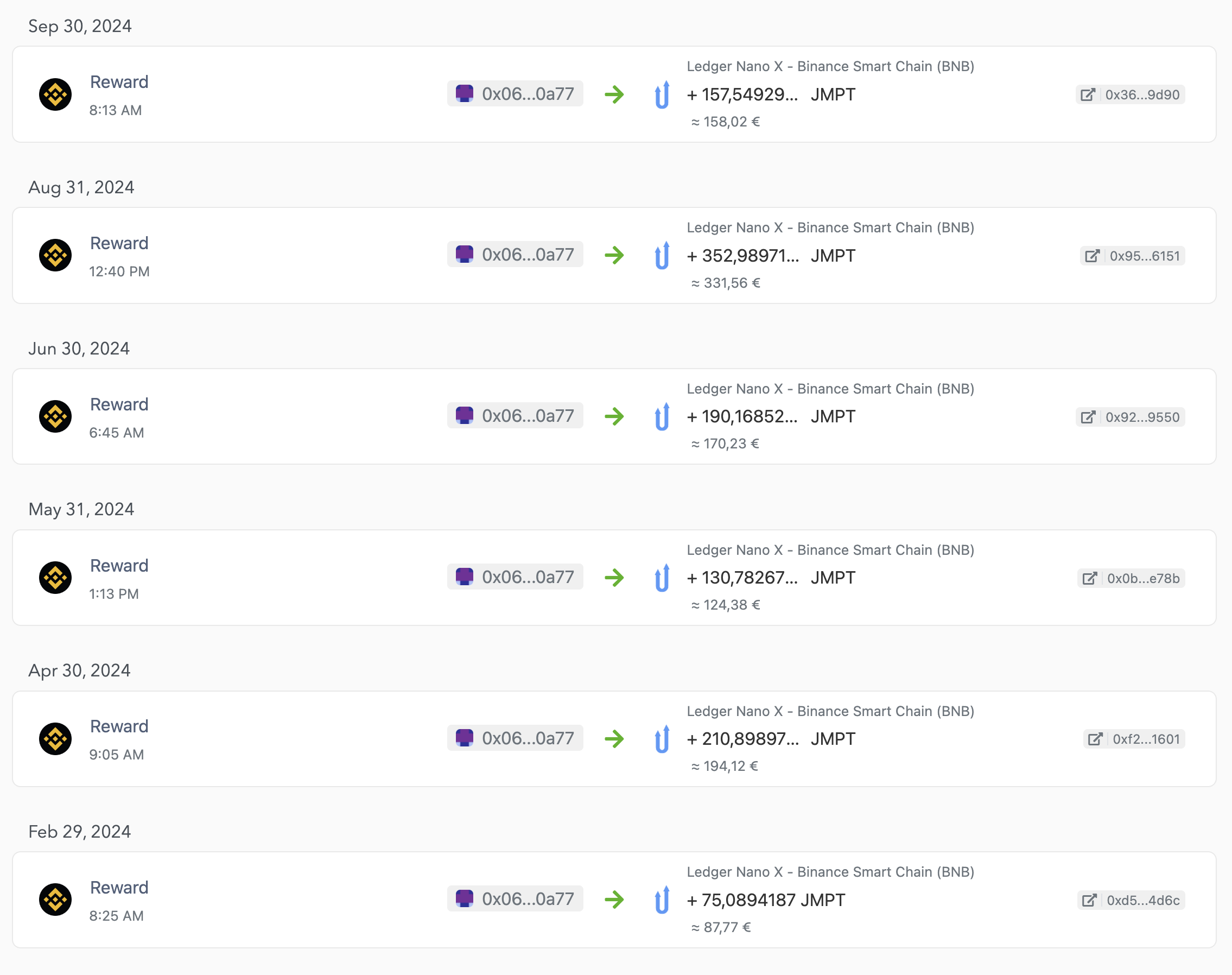
A key advantage of HoneyGain is its payout flexibility. Users can get paid via PayPal through Tipalti, a widely used payment processor trusted by companies like ClickFunnels. Payouts this way are possible once you've earned at least $20 in credits.
Alternatively, you can opt to receive payments in crypto through JumpTask. This option gives you a 10% earnings bonus, and payouts are instantly processed and credited directly to your JumpTask account at app.jumptask.io. From there, you can withdraw your earnings to your crypto wallet with just a click. Personally, I’ve found this to be the fastest and most rewarding payout method, especially considering the added 10% bonus.
3. STORJ
Before upgrading to unRAID, I ran a STORJ node on a Windows machine with 16TB of an unused 18TB drive. Over time, I earned 920 STORJ, worth about €312 today. I plan to set up a STORJ node again on my current unRAID server once I know how much of my roughly 50TB space I can spare.
Your earnings with STORJ depend a lot on the space you have available and dedicated to that node and how much of that space is actively used by STORJ.
Below is a list of payouts I received before shutting down my STORJ node to turn my Windows 11 machine into this unRAID server.
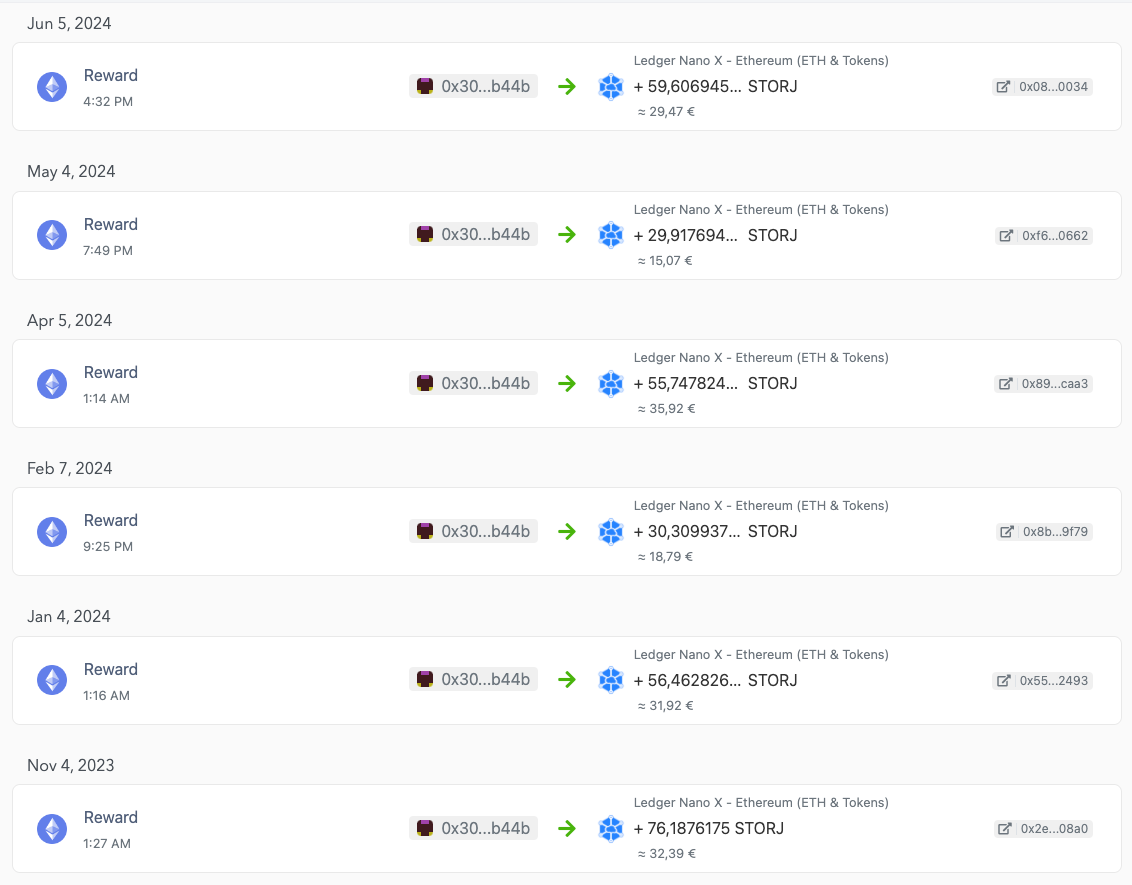
For more information, check out STORJ.io.
4. Ghost.org Blog
I decided to document my unRAID journey on this self-hosted blog using Ghost.org. While the blog doesn’t generate any income yet, I’m hopeful it will eventually also bring in some affiliate commissions or the occasional donation from readers who want to show their gratitude whenever one of my guides helps them solve a problem.
Earnings in Crypto: A Flexible Choice
While some may hesitate to accept payouts in cryptocurrencies like JMPT, STORJ, or BTC, I see this as a unique advantage. Crypto offers flexibility, allowing you to sell it instantly and realize its current FIAT value or hold onto it with the hope of future gains. Personally, I prefer this choice over fixed payouts in cash since it opens up possibilities for larger profits if the value of these currencies rises over time.
Of course, it's important to remember that depending on where you live, you may need to declare your crypto transactions for tax purposes. I use Koinly to keep track of all my crypto earnings from platforms like STORJ and HoneyGain. The screenshots in this blog post for HoneyGain and STORJ show the transaction history Koinly offers.
Final Thoughts: Is It Worth It?
For me, the combination of these services more than covers the cost of running my unRAID server. While apps like these do come with risks—especially those that turn your machine into a proxy—I’ve been running them for a long time without any real issues. The passive income may not make you rich overnight, but it can offset the costs of your self-hosting adventures and, in my case, generate a solid profit.
That said, always do your research and evaluate whether these services are right for you before jumping in.
If you’ve found this content helpful and would like to support the blog, consider donating by clicking here. Your support is greatly appreciated!